Help articles
What is a limit order?
A limit order is an order with a specific buy or sell price. To place a limit order, you need to set a maximum or minimum price you’re willing to buy or sell an asset. Your order will then be placed on the order book and will only be executed if the market price reaches the limit price (or better).
Unlike Swap, where trades are executed instantly at the current market price (usually you sell and buy in to existing limit orders and liquidity provided by LP stakers), a limit order gives you more control over the price execution. As limit orders are automated, you don’t have to watch the market 24/7 or worry about missing a buy or sell opportunity while you sleep.
However, there is no guarantee that your limit order will be executed. If the market price never reaches the limit price, your trade will remain unfilled on the order book.Each limit order will reserve 0.5 XLM, please ensure you have enough XLM to create limit orders. The 0.5 XLM is returned to the wallet upon the filling or cancellation of the limit order.
You can place a limit order from the asset's main screen and accessing the order book by tapping on Order book on the top right, see image below:
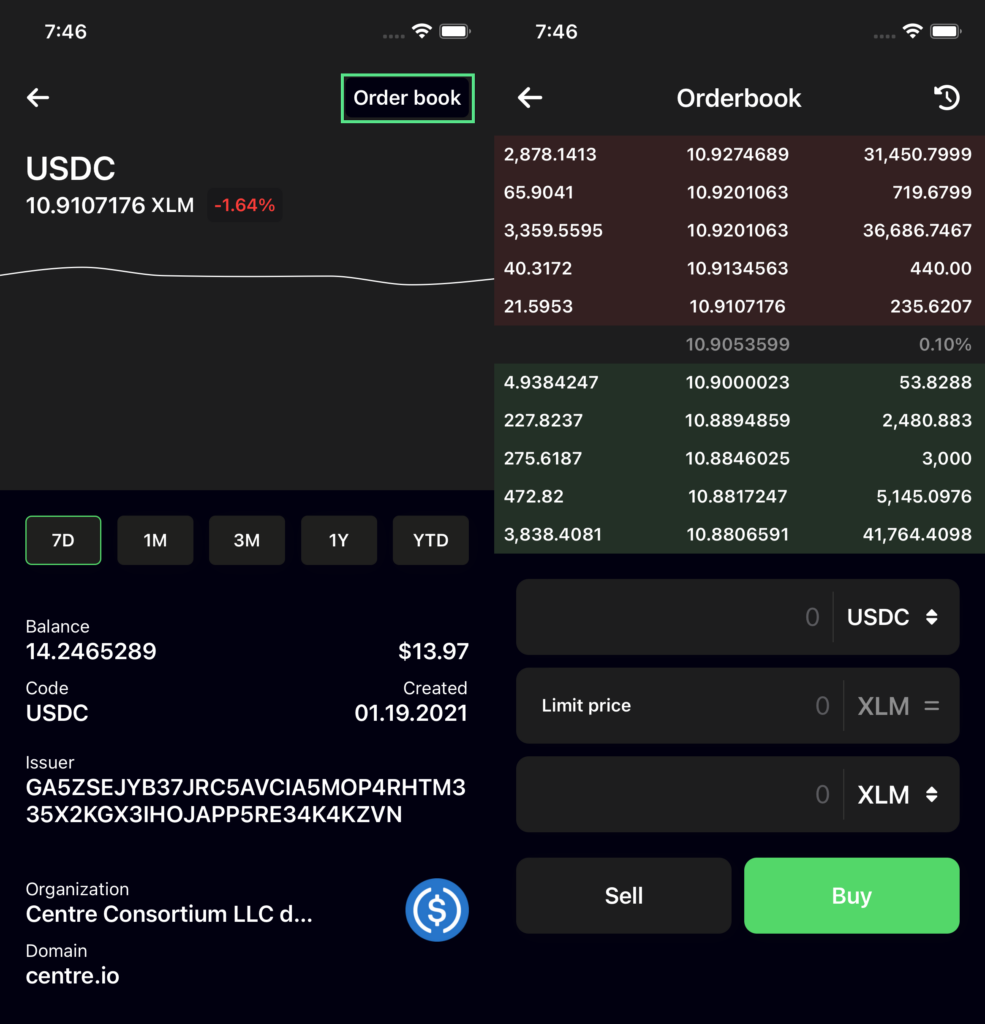
Below the different aspects of the order book and limit orders are labeled:
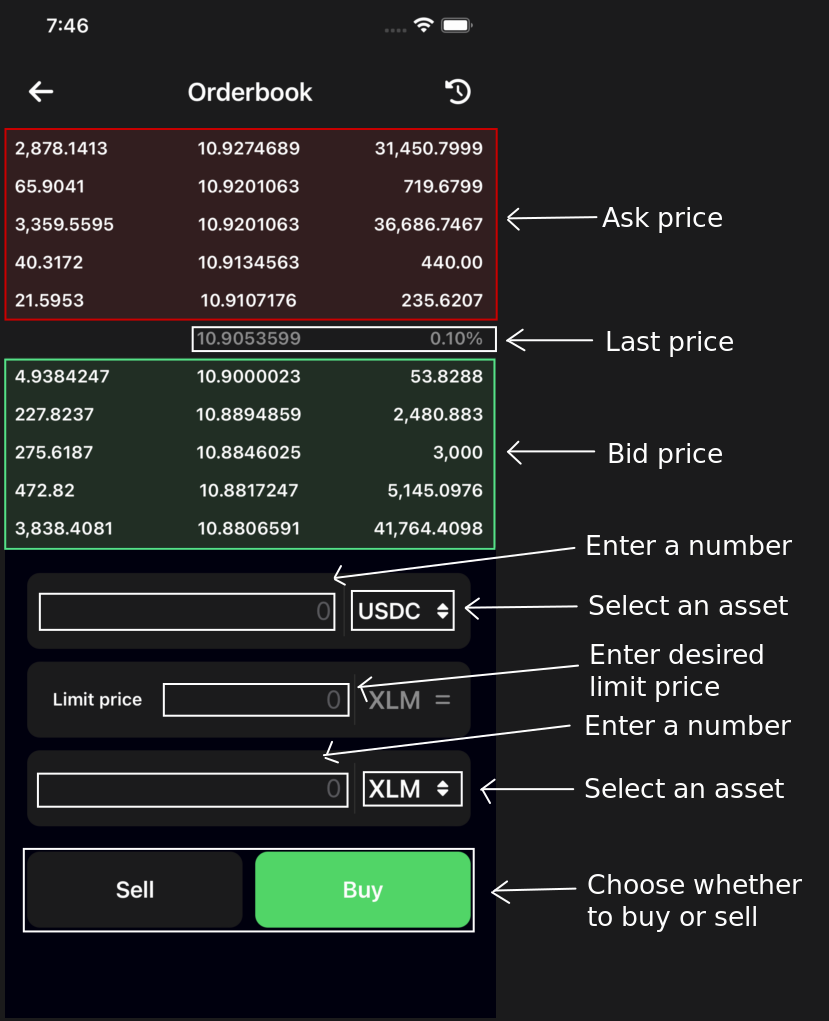
Below is an example for a limit order:
In the video above we have demonstrated how to create a buy limit oder of 2555.5555556 CANNACOIN at a price of 0.0027 XLM per CANNACOIN, purchased with 6.9 XLM.
To check and if necessary delete active orders, click on the corresponding button in the image below:
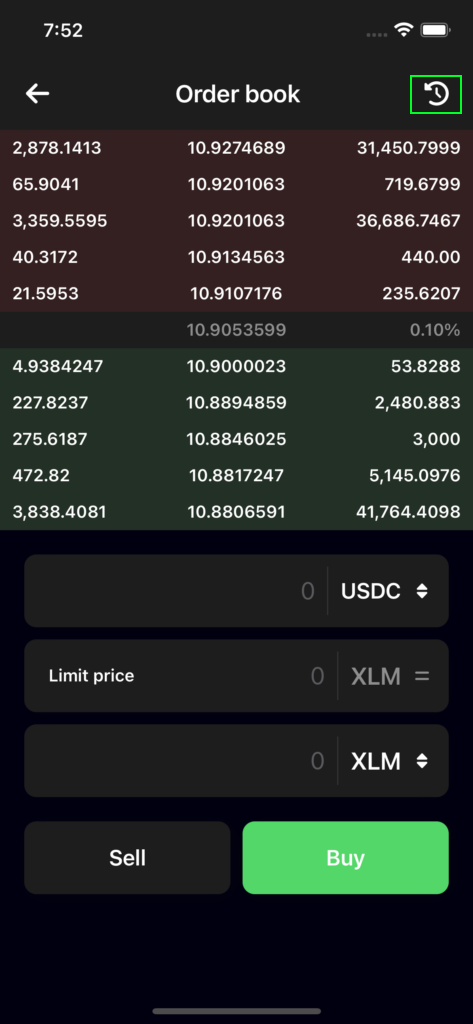
Tapping on the 'X' button next to a limit order will delete that limit order. See the video below: